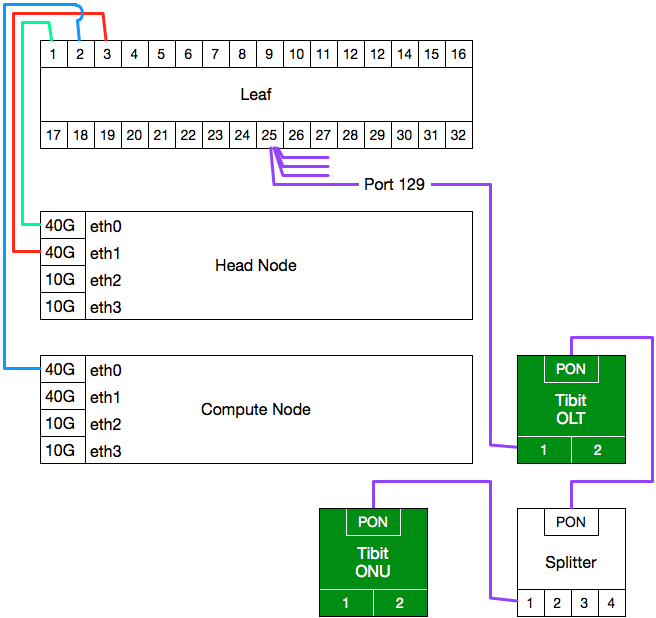This page describes bringing up VOLTHA under a CORD POD installation. The important bits of the physical POD are depicted in the diagram below. This deployment uses a single compute node and a single leaf. While another leaf and two (2) spine switches are present in the physical POD and part of the fabric configuration they are not used in the active deployment.
Head Node Network Configuration
eth0
This interface is bonded into the fabric bonding interface
eth1
This interface is a port on br-wan bridge and represents the uplink gateway for the fabric. This is used to fabric Internet traffic over the management network
eth2
This interface is the external management interface for the POD
eth3
This interface is bonded into the mgmtbond interface, which in turn is a port on the mgmtbr bridge
fabric
This interface is a bonding interface which represents the connection to the fabric on the head node. This interface is a port on the ponmgmt bridge to allow traffic from the OLTs over the fabric to connect to VOLTHA
br-wan
This interface is a bridge which represents the uplink router for the POD.
ponmgmt
This interface is a bridge the bridges communication between VOLTHA and the fabric
Compute Node Network Configuration
eth0 and eth1
These interfaces are bonded to the fabric interface for communication from the compute node to the fabric
fabric
This interface is the compute nodes link to the fabric
Process
The assumption is that VOLTHA is running inside containers on the head node. The ponmgmt interface will exist on the head node and / or will be created when VOLTHA is started.
Connect VOLTHA to the fabric by adding the fabric interface to the
ponmgmtbridgesudo brctl addif ponmgmt fabric
Create cross connects in the fabric configuration so that the OLT can pass traffic across the fabric. The snippet below is from the full fabric configuration that is attached to this page. This just cross connect
VLAN 4090from port129to port1. Port1is the head node and it is where VOLTHA is executing."apps": { ... "org.onosproject.segmentrouting": { "xconnect": { "of:0000cc37ab7cb9d6": [ { "vlan": 4090, "ports": [ 1, 129 ], "name": "OLT1_SIGNAL" }, { "vlan": 222, "ports": [ 2, 129 ], "name": "OLT1" } ] }, ... }VLAN 4090 is used to VOLTHA signal / management traffic
VLAN 222 is used for data traffic
- Start VOLTHA
Attached is the docker-compose file used to bring up VOLTHA on the head node.
docker-compose -f <path>/volta-compose.yml up -d