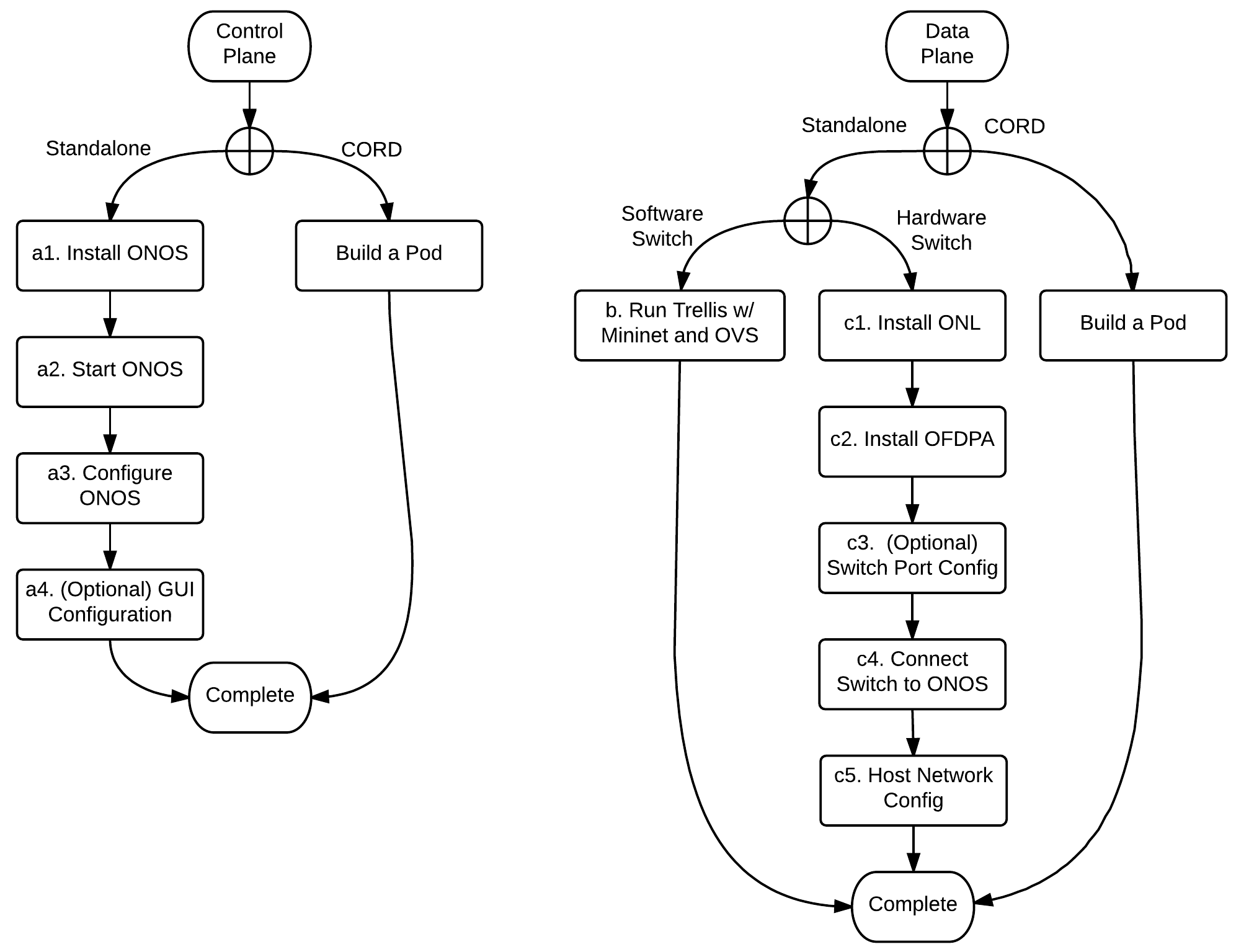Overview
There are several ways to install Trellis underlay fabric as shown in Fig. 1.
In this document, we assume that your want to run Trellis underlay fabric in standalone mode.
Please follow the instructions in CORD Physical POD if you are running Trellis as a part of CORD.
Fig. 1 Installation Flow Chart
A. Setup control plane
A1. Install ONOS
Setup an ONOS cluster with 3 instances. Here we only show brief steps.
A2. Start ONOS Apps
To run the Trellis underlay fabric, you need to activate a specific set of applications in ONOS (or included in your 'cell' file if you used STC to launch ONOS).
The application set can be specify in $ONOS_APPS environment variable before ONOS is started:
In ONOS 1.10.4 use the following apps
export ONOS_APPS=drivers,openflow,netcfghostprovider,segmentrouting,fpm
In ONOS 1.8, add one more app "cpr" to the list shown above.
You can also activate/deactivate ONOS applications through CLI and REST API after ONOS is started (although this is generally NOT recommended for applications that control forwarding in the network). If you are interested, learn more about the ONOS Application Subsystem.
A3. Configure ONOS
A network configuration JSON file that includes necessary network information need to be provided to ONOS.
The network configuration file need to be manually generated according to the network environment at this moment.
Please visit Fabric Configuration Guide (ONOS 1.10) to learn more about how to generate a configuration file.
onos-netcfg <IP> network-config.json
If you are interested, learn more about the Network Configuration Service.
A4. (Optional) GUI configuration
Configure sprites
$ onos-upload-sprites $OC1 onos/web/gui/src/main/webapp/data/sprites/segmentRouting.json
and then access the URL: http://<ONOS_IP>/onos/ui?sprites=segmentRouting
Configure topology view
$ onos-topo-cfg $OC1 onos/tools/test/topos/cord.json
B. Setup data plane with software switches
We provide Mininet scripts and corresponding configuration files that allow users to easily launch a Trellis environment with Mininet and OVS.
Please continue the instruction in this README if you want to try out Trellis underlay fabric with Mininet and OVS.
C. Setup data plane with hardware switches
Please continue the instruction in Hardware Switch Installation Guide if you want to try out Trellis underlay fabric with real hardware switches.