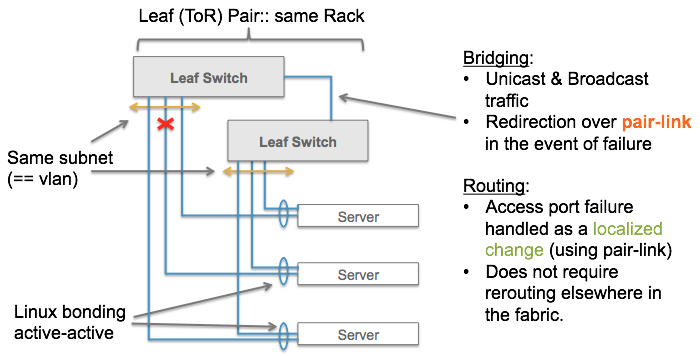The reasoning behind two ToR (leaf) switches is simple. If you only have a single ToR switch, and you lose it, the entire rack goes down. Using two ToR switches increases your odds for continued connectivity for dual homed servers. The reasoning behind pairing the two ToR switches is more involved, as is explained in the Usage section below.
Paired ToR configuration
Configuring paired-ToRs involves device configuration. Assume switches of:205 and of:206 are paired ToRs.
"devices" : {
"of:0000000000000205" : {
"segmentrouting" : {
"name" : "Leaf1-R2",
"ipv4NodeSid" : 205,
"ipv4Loopback" : "192.168.0.205",
"ipv6NodeSid" : 205,
"ipv6Loopback" : "2000::c0a8:0205",
"routerMac" : "00:00:02:05:00:01",
"pairDeviceId" : "of:0000000000000206",
"pairLocalPort" : 20,
"isEdgeRouter" : true,
"adjacencySids" : []
}
},
"of:0000000000000206" : {
"segmentrouting" : {
"name" : "Leaf2-R2",
"ipv4NodeSid" : 206,
"ipv4Loopback" : "192.168.0.206",
"ipv6NodeSid" : 206,
"ipv6Loopback" : "2000::c0a8:0206",
"routerMac" : "00:00:02:05:00:01",
"pairDeviceId" : "of:0000000000000205",
"pairLocalPort" : 30,
"isEdgeRouter" : true,
"adjacencySids" : []
}
}
}
There are two new pieces of device configuration.
- Each device in the ToR pair needs to specify the deviceId of the leaf it is paired to, in the "pairDeviceId" field - for example in of:205 configuration the pairDeviceid is specified as of:206, and similarly in of:206 configuration the pairDeviceId is of:205
- Each device in the ToR pair needs to specify the port on the device used for the pair link in the pairLocalPort field. For example, the pair link in the config above show that port 20 on of:205 is connected to port 30 on of:206.
In addition, there is one crucial piece of config that needs to match for both ToRs – the routerMac address.
The paired-ToRs MUST have the same routerMac - in the example above, they both have identical 00:00:02:05:00:01 routerMacs.
All other fields are the same as before, as explained here.
Pair-Link Usage
<coming soon>